The Step-by-Step Process of OMR Sheet Scanning: From Exam Sheets to Results
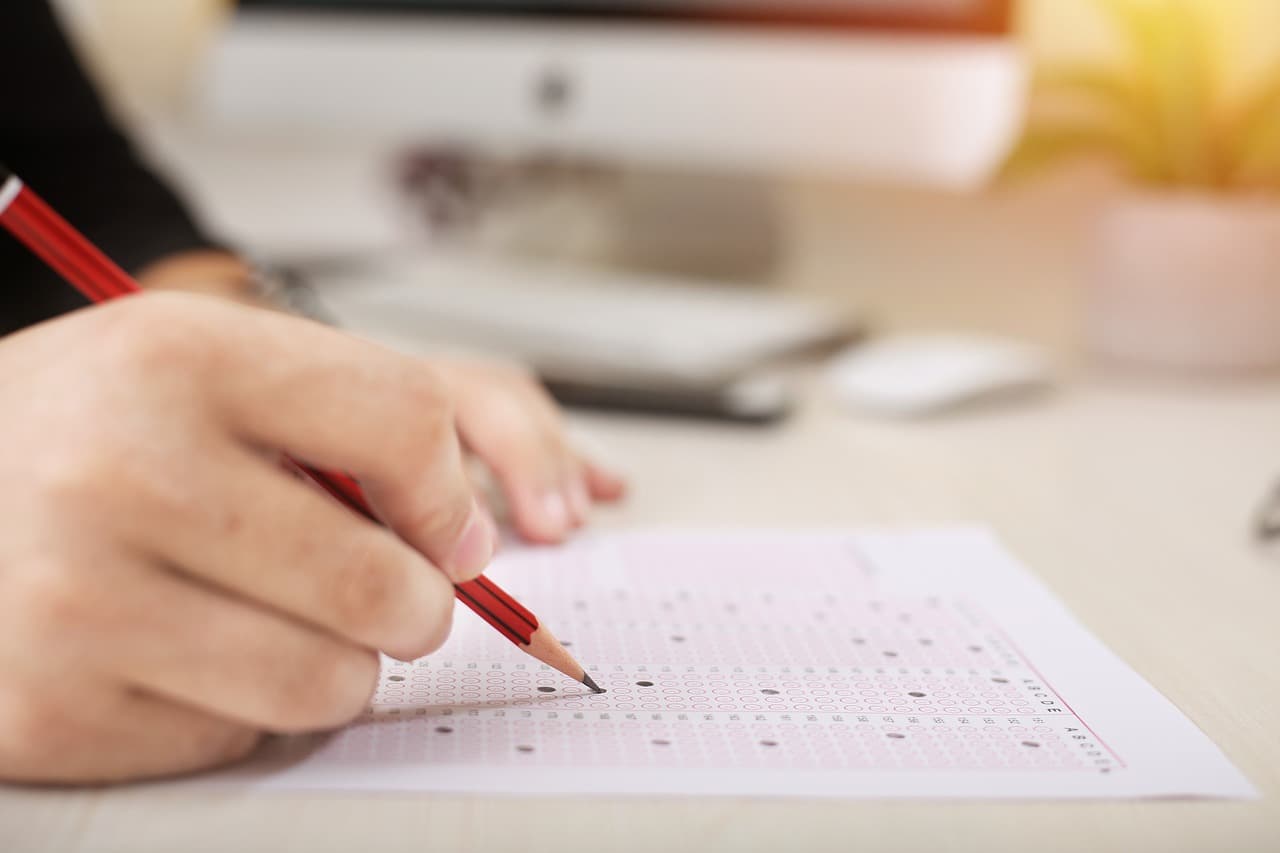
Introduction
Gone are the days of tedious manual assessment of answer sheets. In today's rapidly changing scenario, educational institutions and organisations are increasingly turning to OMR (Optical Mark Recognition) technology to streamline the exam process. But how exactly does OMR sheet scanning work? This blog post will take you through the entire process, from the moment students fill out their answer sheets to the generation of final results. So let's find out.
What is OMR Scanning?
OMR Scanning is a method of capturing human-marked data from document forms such as tests and surveys. It works by detecting the presence or absence of marks on a document, typically in the form of filled-in bubbles or checkboxes. This technology is widely used in educational institutions, competitive exams, corporate training, and various other sectors to streamline data collection and processing.
The Step-by-Step Process of OMR Sheet Scanning
Designing the OMR Sheet
Identify Requirements: Determine the type of questions (multiple-choice, true/false, etc.) and the layout of the sheet.
Use OMR Software: Use an OMR software that seamlessly integrates with your existing exam management system. You can use software like ScanView to design the OMR sheet. This software allows you to create customised layouts, add questions, and define answer options.
Print the Sheets: Once the design is finalised, print the sheets using a high-quality printer to ensure clarity and accuracy.
2. Administering the Exam
Distribute Sheets: Provide the printed OMR sheets to the examinees.
Conduct the Exam: Ensure that the exam is conducted under controlled conditions to maintain fairness and integrity.
3. Scanning the OMR Sheets
Prepare the Scanner: Ensure the OMR scanner is properly set up and calibrated.
Scan the Sheets: Place the filled OMR sheets into the scanner. The scanner will detect the marks and convert them into digital data.
Verify Scanning: Check the scanned data for any errors or inconsistencies. ScanView offers real-time monitoring and verification to ensure accuracy.
4. Processing the Data
Upload to Software: Transfer the scanned data to the OMR software.
Generate Results: The software processes the data, scores the exams, and generates detailed results. ScanView provides instant result generation, making it easy to review and analyse the outcomes.
5. Reviewing and Reporting
Analyse Results: Use the software to analyse the results, identify trends, and generate reports.
Share Results: Share the results with stakeholders, such as students, teachers, and administrators. Our software allows you to secure and distribute results efficiently.
Why Choose ScanView for OMR Scanning?
Accuracy: ScanView ensures high accuracy in scanning and processing OMR sheets, reducing the chances of errors.
Efficiency: The software provides instant results, saving time and effort in exam evaluation.
Security: Our OMR Scanning Solution offers secure data handling and storage, protecting sensitive information.
User-Friendly: The intuitive interface makes it easy for users to design, scan, and evaluate OMR sheets without extensive training.
Real-Time Monitoring: Live monitoring of the scanning process helps in maintaining transparency and integrity.
Benefits of Using ScanView for OMR Sheet Scanning
Our ScanView software offers a comprehensive solution for all your OMR sheet scanning needs. Here's what sets ScanView apart.
User-Friendly Interface: ScanView features a simple and intuitive interface, making it easy for users with varying levels of technical expertise to operate.
High-Speed Scanning: Our software is designed to process OMR sheets quickly, ensuring efficient evaluation and result generation.
Accurate Mark Recognition: The software's advanced algorithms accurately detect even faint or smudged marks, ensuring reliable data extraction.
Offers Customisation: ScanView allows you to customise the OMR sheet template, scoring rules, and report formats to meet your specific requirements.
Robust Security Features: It includes security measures to protect sensitive student data and prevent unauthorised access.
Integration Capabilities: ScanView seamlessly integrates with various exam management systems, streamlining the workflow and reducing manual data entry.
Excellent Customer Support: InnovatiView provides dedicated customer support to assist you with any questions or issues you may encounter.
Conclusion
OMR sheet scanning is a powerful tool for efficient exam management. By following the step-by-step process and leveraging advanced solutions like ScanView, educational institutions can streamline their exam processes, ensure accuracy, and enhance overall efficiency. Embracing OMR technology is a step towards modernising education and improving the assessment experience for all stakeholders.
FAQs
1. What is the OMR technology?
OMR technology is a method of capturing human-marked data from document forms using optical mark recognition.
2. How does OMR scanning work?
OMR scanning involves detecting the presence or absence of marks on a document, typically in the form of filled-in bubbles or checkboxes, and converting this data into digital format.
3. What are the benefits of using OMR scanning solutions?
OMR scanning solutions save time, reduce errors, ensure consistency, and provide secure data handling.
4. How can ScanView help in OMR scanning?
ScanView offers high accuracy, instant result generation, secure data handling, and real-time monitoring, making it an efficient and reliable OMR scanning solution.